FS100
Hot-Swappable Mechanical KB
FS100
Hot-Swappable Mechanical KB




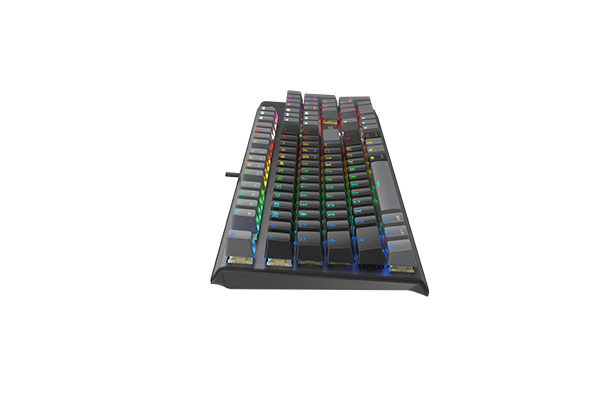




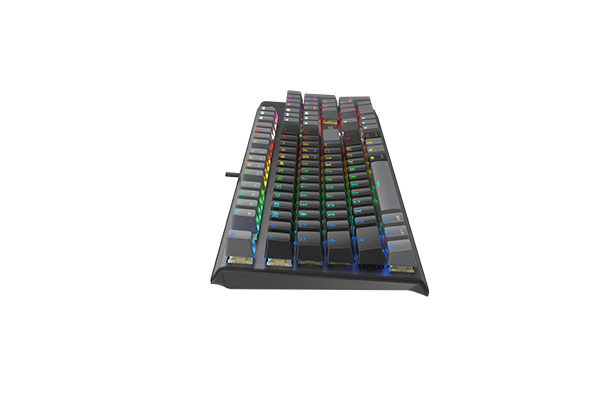

FS100
Hot-Swappable Mechanical KB
Color:

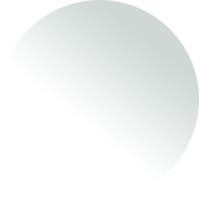
Stone Black
Specs & Details
| PERFORMANCE |
| Key Style: Fstyler Switches |
| Key Response: 1 ms |
| Report Rate: 1000Hz |
| Connector: USB |
| Backlit: Neon |
| Cable Length: 1.8 m |
| Size: 440(L) x 135(W) x 36(H) mm |
| Weight: 970 g |
| System Requirements: Windows 10/11 or later |
 |
Download
Our keyboard will enhance the overall feel and aesthetics so you can work happily.
Features
Mechanical Keyboard
Hot-Swappable
Full Speed
Key Response
10 Preset Effects
4M Memory