FAQ:Where do I download Windows 10 driver for A4tech webcameras? Models : PK-7MAR, PK-5, PK-635, PK-635M?
These particular models are unsupported with Windows 10 and above.
FAQ:Where do I download Windows 10 driver for A4tech webcameras? Models : PK-7MAR, PK-5, PK-635, PK-635M?
These particular models are unsupported with Windows 10 and above.
To pair new/additional/replacement receiver to your A4tech wireless series hardware please right click on the icon of the A4tech software on the taskbar.
To download software, please visit : http://www.a4tech.com/download.aspx
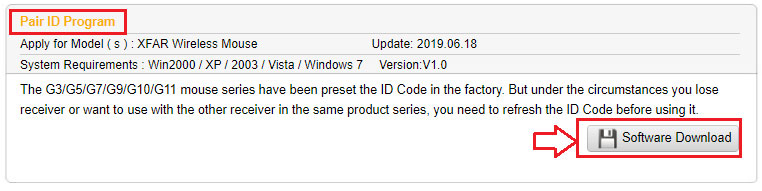
To ensure purchases of authentic hardware or receivers please check below contacts in your region.
To download software, please visit : http://x7.a4tech.com/download.aspx
FAQ:Can I change the CPI indicator colors on my mouse?
Models : X87, X77, X89
Answer:You can use the software to customize your mouse, the icon is normally on your task bar. The color indicator cannot be customized.
To download software, please visit : http://x7.a4tech.com/download.aspx
G10 Series provides some office features and keybinds, it does not offer macro features.
Fstyler mouse has a built in DPI switch, it can cycle through 1000/16000/2000 DPI.
FAQ:My Keyboard is not being detected by my computer, do I need to download a driver?
Model:KR-85,KL(S)-5,KR-90,KB-21,KM-720,KV-300H,KB-8A
Answer:
These keyboards are plug and play, they do not require software or driver for usage. If you are facing issues of the keyboard not being detected, please unplug and try another USB port, or try the device on another computer.
The USB provided with your mouse is for charging and will not act as a wired mouse. G11 series can only be used as a wireless mouse.
FAQ:My webcamera is not displaying, how do I fix this?
Models:PK-900H,PK-910H,PK-920H,PK-930H
Answer:If you did not download the driver for the webcamera, your computer will be using the PC's default driver. To solve the issue please go to Control Panel->Device Manager and search for "Imaging devices" to find the device being used. If you cannot find the device please unplug and try another USB port.
